Protect Your WhatsApp Privacy
BlurChat is a powerful Chrome extension that safeguards your WhatsApp Web conversations by blurring chats and contacts. Now easily installable from the Chrome Web Store!
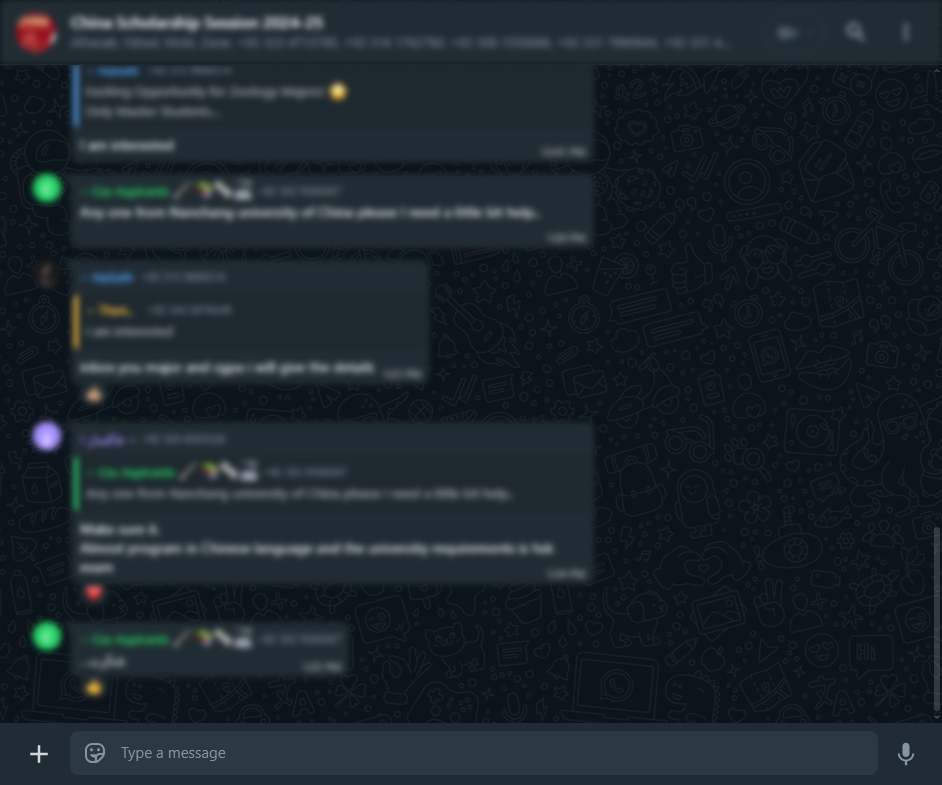
Why Choose BlurChat?
Enhanced Privacy
Blur your chat window and sidebar to keep your conversations and contacts confidential.
Quick Toggle
Enable or disable blur with just one click from the extension icon.
Lightweight
Enjoy seamless WhatsApp usage with our resource-efficient extension.
Easy Install
Add BlurChat directly from the Chrome Web Store in seconds.
How BlurChat Works
Install from Store
Add BlurChat to Chrome via the official Web Store.
Open WhatsApp Web
Navigate to web.whatsapp.com as you normally would.
Click the Icon
Click the BlurChat icon in your Chrome toolbar to toggle the blur effect.
Enjoy Privacy
Work in public spaces without worrying about prying eyes.
Easy Installation
Add to Chrome
Click the "Add to Chrome" button.
Confirm
Confirm the installation when prompted by Chrome.
See BlurChat in Action
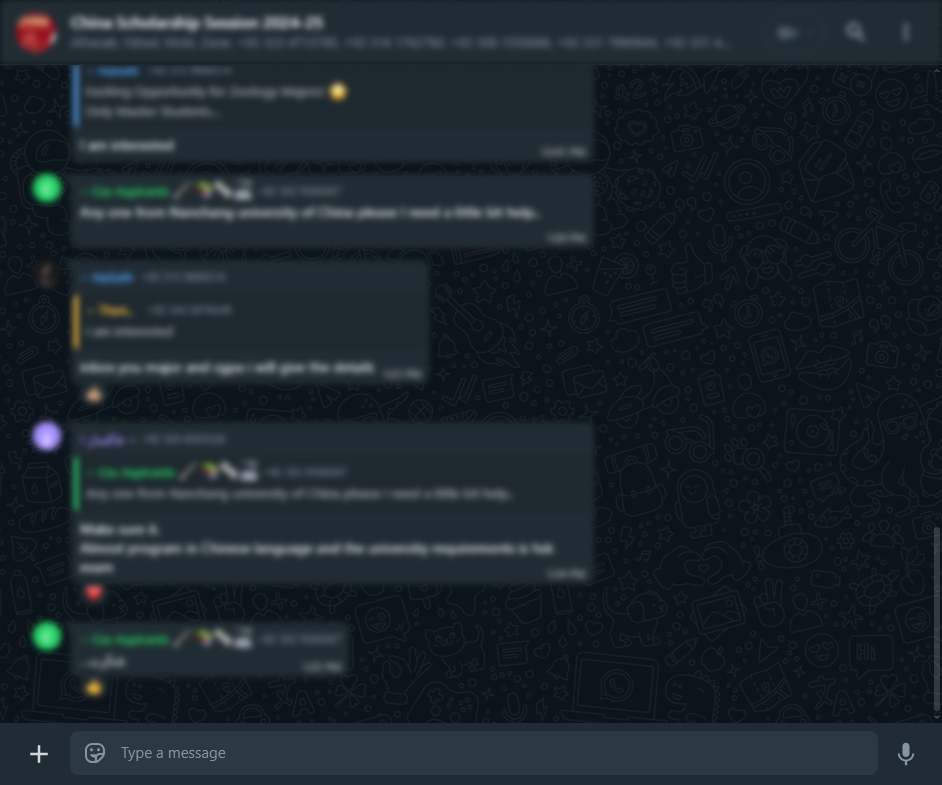
Blurred screen: Your chats and contacts protected
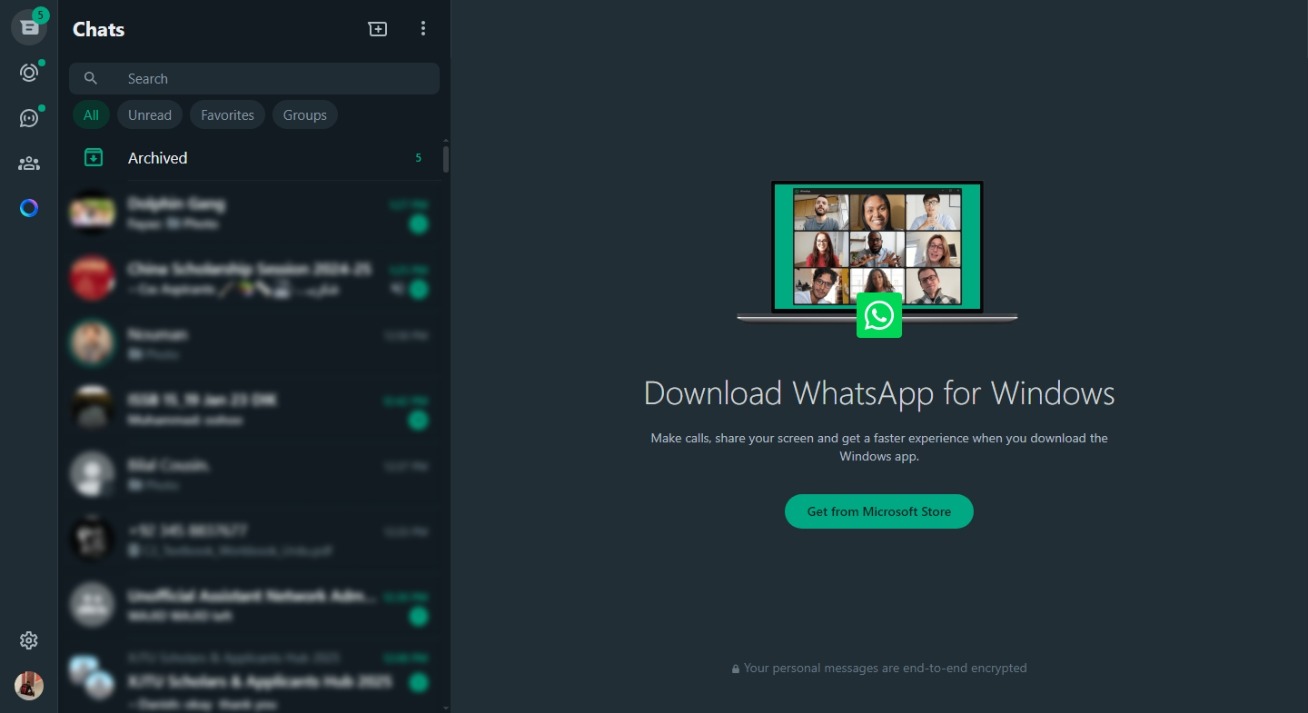
Easy Toggle: Control privacy from the extension popup
What Our Users Say
"BlurChat has been a game-changer for my privacy. I can now use WhatsApp Web in public without worrying about nosy neighbors! So easy to install from the store."
- Sarah K., Freelance Designer"Simple, effective, and exactly what I needed. BlurChat does one thing and does it well. Glad it's on the Chrome Store now."
- Mike R., Software Developer"I love how easy it is to toggle the blur on and off. Great for quickly switching between privacy and accessibility."
- Emily T., Marketing ManagerFrequently Asked Questions
Is BlurChat free to use?
Yes, BlurChat is completely free to download and use from the Chrome Web Store.
How do I install BlurChat?
Simply visit our Chrome Web Store page and click "Add to Chrome".
Does BlurChat work on mobile devices?
Currently, BlurChat is a Chrome extension designed for WhatsApp Web on desktop browsers (like Chrome, Edge, Brave). It does not work on the mobile WhatsApp application.
How do I turn the blur on or off?
Click the BlurChat extension icon (usually located near your browser's address bar) to toggle the blur effect instantly.
Is my data safe with BlurChat?
Absolutely. BlurChat works entirely within your browser. It does not collect, store, or transmit any of your personal data or messages. It only applies a visual blur effect locally.
Ready to Protect Your Privacy?
Join thousands of users who trust BlurChat to keep their WhatsApp conversations private. Install it free from the Chrome Web Store today!
Add BlurChat to Chrome